Synoptic
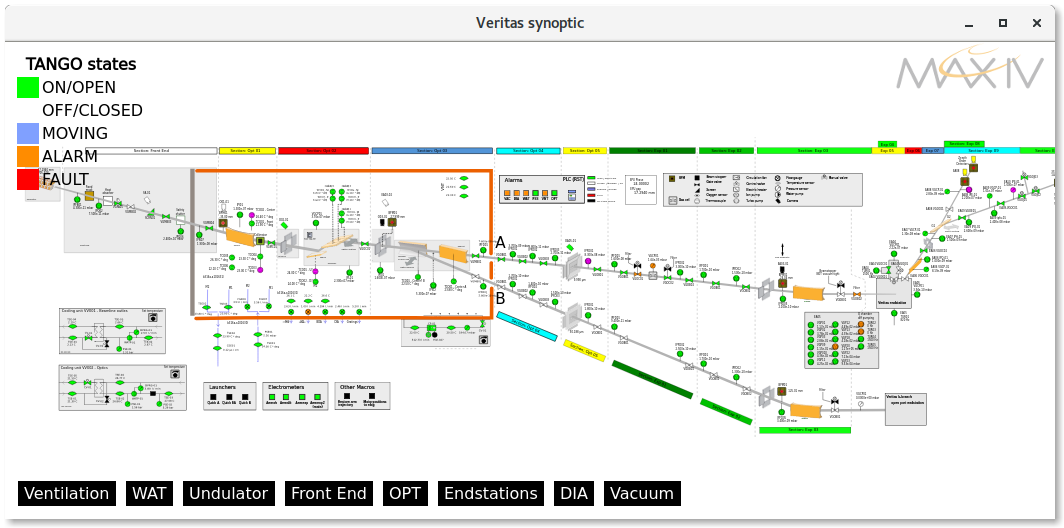
How to start it:
Icon on desktop
Applications (top left corner of control PC): “MAXIV”: “MAXIV Veritas synoptic”
Run in terminal “ctveritassynoptic”
What does it do?
The Synoptic gives a graphical representation of the status of the beamline and spectrometer. Here you can check pressures, open valves, and open to the frontend.
Check if there is beam
Right click on the camera icon over the exit slit and a window will open (see figure with and without beam).
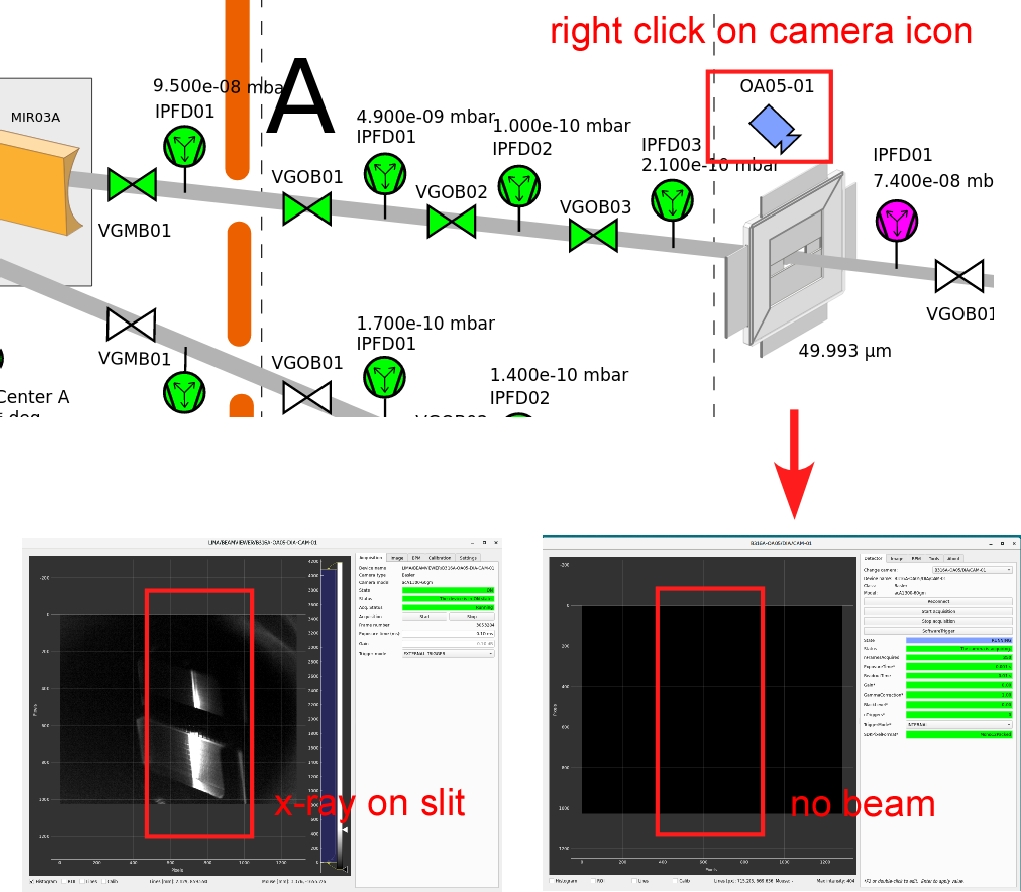
Start the camera acquisition and if the beam is still not there check if the front end (FE) is closed or if there is a beam dump.
If the FE shutters are closed (white) open them following a strict sequence, starting from downstream all the way to the Heat absorber. Prior to opening, check if there is current in the 3 GeV ring (approx. 400 mA). Open “Safety Shutter” first, followed by “VGMB02”, and in the end, when their colors change to green, open “Heat absorber” (see figure below).
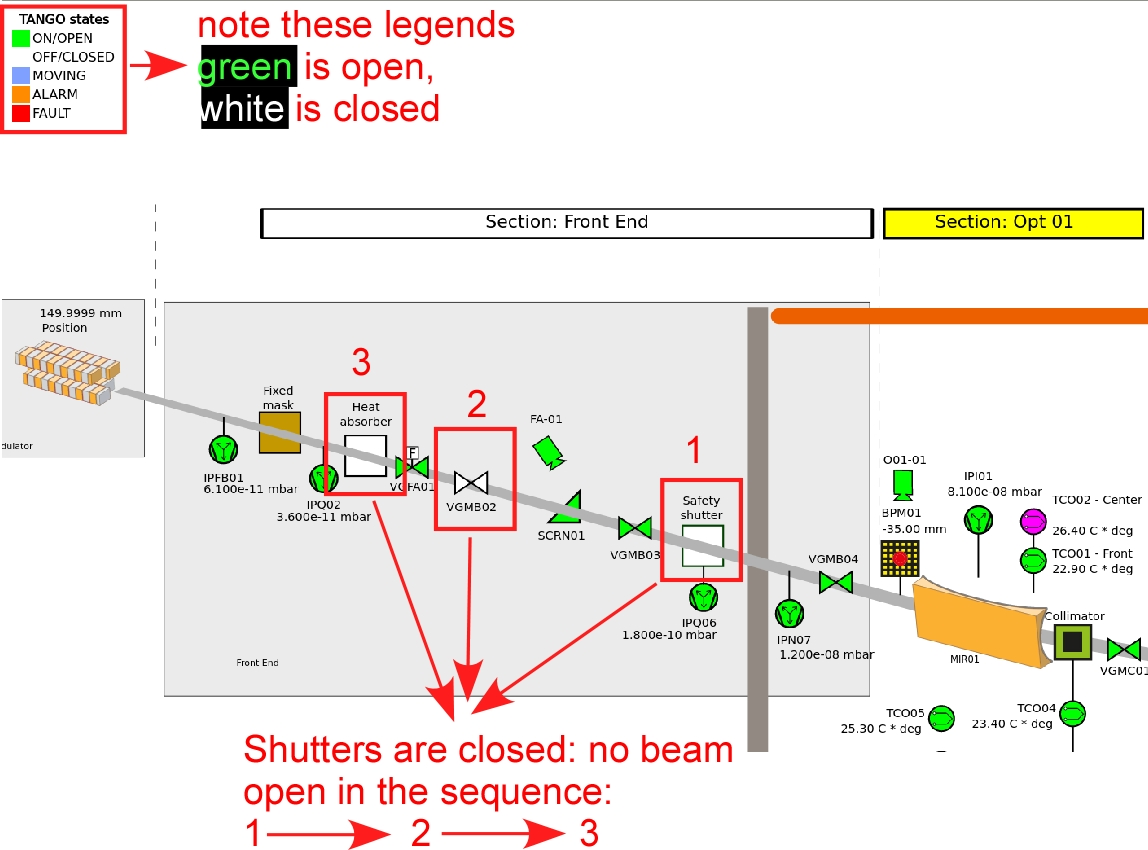
NOTE: if at any point you feel uncomfortable to open any valves / shutter, please feel free to contact the floor coordinator (+46 (0)46 222 16 61 / +46 73 597 3055) or the beamline local contact.
When do I need to use it
During sample transfer
Opening the FE after a beam dump
Troubleshooting a “Why is there no beam?”-scenario