Sample tracker
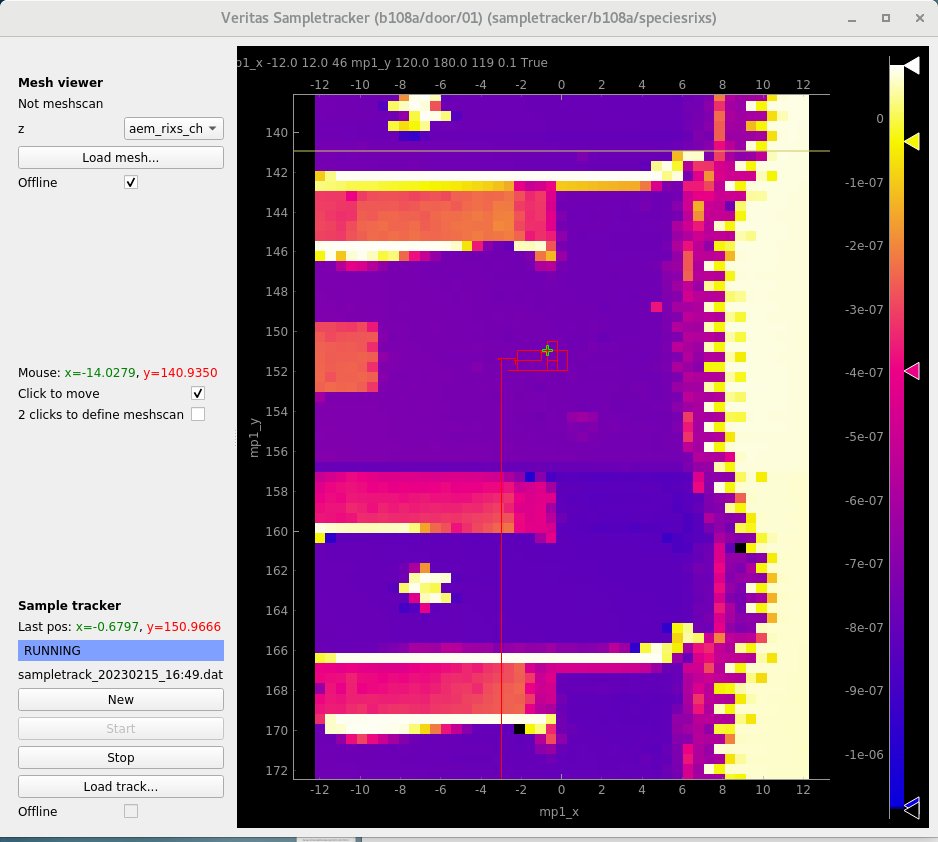
How to start it
On desktop: “Sampletrackergui”
In terminal: “/mxn/groups/veritas/ludde/startsampletrackergui.sh”
What does it do? The sample tracker consists of two components.
A plotter for meshscans, useful for mapping and finding your sample
A red line that displays where on the sample you have previously measured.
When do I need to use it? To plot meshscans, to keep track of where you have measured.
Gitlab link: https://gitlab.maxiv.lu.se/veritas/app-maxiv-rixs-sampletracker